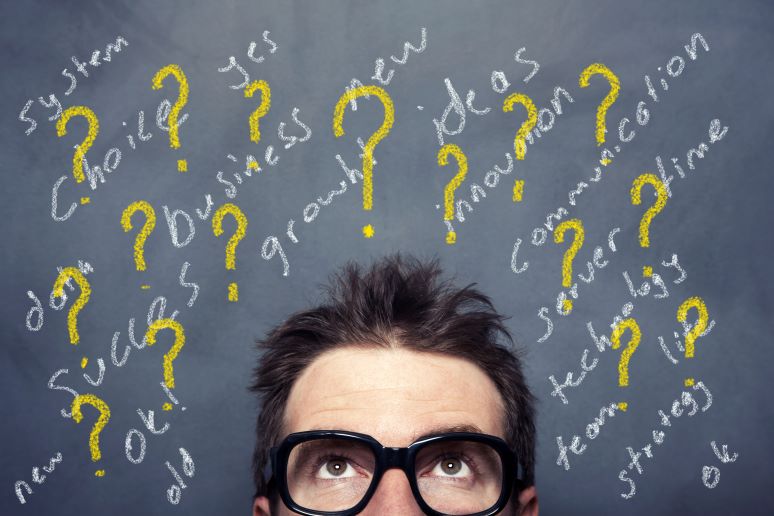In the early days of the global pandemic, we wondered what would become of an organization’s communications technology services, equipment, and expenses when remote work so quickly became the norm. At that point, nobody really gave credence to the question, since everyone was thinking that things would be back to normal soon. Now it looks like much of the office workforce will be working from home (WFH) indefinitely, or forever — yet organizations are continuing to pay for communications services and equipment as if everyone is still in the office. At a time when businesses need to watch costs closely, this is undoubtedly resulting in significant unnecessary expense.
While the communications technology budget likely belongs to the IT department, developing a long-term strategic plan — and the flexibility to change it as the workplace continues to evolve — is best done in collaboration among IT, HR, and facilities/real estate decision makers. Before resolving spending on communications services and equipment, organizations may first need to address some related cross-discipline concerns. How much office space will the organization need in the future? Will remote workers come to the office periodically? What services will the business provide at-home workers that will reduce the requirements for office-based services and equipment?
If your office is already using cloud-based rather than premises-based services, this will likely make for a smoother transition to at-home working.
While every organization is different in terms of how it is handling the work-from-home approach, at some point your communications service contracts are going to come up for renewal and we suggest you be prepared to answer the hard questions about whether you need all of the services, equipment, and licenses currently in place, and, if not, what alternatives are worth considering.
For starters, get a good understanding of current expenses and the variables associated with them. This includes:
- Network services (connectivity for data, voice, Internet access.)
- Equipment maintenance
- Cloud-based services
- Software-as-a-service licenses
- Mobile equipment
- Mobile data, voice, and messaging services
In addition, your organization needs to figure out what you’ll be providing to at-home workers. Include one-time costs, such as:
- New/upgraded laptops
- Additional displays
- New/upgraded routers
- New/upgraded mobile devices
- More bandwidth for Internet connectivity
Also include ongoing costs, such as:
- Internet access
- Web conference application licenses (Zoom and the like)
- Increased use of mobile devices
- Cloud-based communications services in the home
Many office workers already had some WFH capabilities prior to the pandemic, but weren’t passing costs through to their employers. This is likely to change. Practically speaking, to manage service levels and security, it will be in your organization’s best interest to have control over home-based equipment and services.
Here are some questions to ask as a first step toward developing your strategy for this newly imposed work environment.
- Does the way you have your current communications network set up still make sense with a more dispersed workforce?
- Do you need to come up with multiple WFH packages of services, equipment, and bandwidth to accommodate the needs of different types of employees?
- Will some of the decisions on the WFH setup be driven by your customer’s expectations of how they prefer to communicate with you?
- What are the comparative costs of the different scenarios that may factor into your decision making?
- Is it best to let individual employees decide what WFH approaches best suit them vs. trying to impose an organization-directed solution for everyone?
- What new approaches to managing WFH equipment and services will your organization need?
- Will you need to pay for certain expenses due to regulatory requirements?
- What are the cost/benefits of using mobile devices vs. web conferencing applications vs. cloud-based system applications, most of which have overlapping capabilities for audio, video, screen-sharing, etc.
- How will you best negotiate agreements for WFH solutions with your service and equipment providers?
- How will you monitor when an employee leaves your organization to ensure you do not continue to pay for WFH services? What negotiating leverage do you have?
- How can you best transition from current on-the-fly solutions to more permanent arrangements?
- How does this change affect any initiatives you already had in the works (network transformation, for example)?
- What are your financial commitments and termination liabilities with current communications equipment and service providers if it turns out you need less of what you are buying from them?
- What resources will you need to help with getting the answers to these questions?
On the latter point, consider guidance from professionals in the Society of Communications Technology Consultants, of which I’m a member. They can assist you in getting answers in the following ways:
- Identify current expenses and contract obligations for equipment and services for fixed, mobile, and cloud communications
- Assist with the development of WFH employee profiles
- Develop requirements that will enable you to obtain pricing for WFH solutions, including services and equipment
- Review and improve new contract documents before signing
- Negotiate with service providers on your behalf
- Advise on tools and processes for managing both the WFH and office environments, and how they interact
Again, while IT will shoulder the burden of supporting communications technology for at-home workers, making the necessary decisions for the WFH and office environments will require input from HR and facilities/real estate, too.